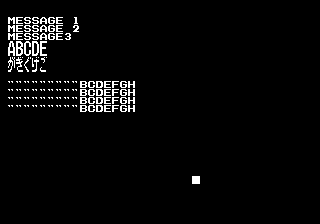Outils pour utilisateurs
Table des matières
Neo-Geo : MESS_OUT
MESS_OUT ($C004CE): Generic VRAM output
MESS_OUT executes the command buffer in the System ROM's work RAM that starts at BIOS_MESS_BUFFER (constant $10FF00) and goes up to BIOS_MESS_POINT (longword variable $10FDBE). This can be used to display text messages, boxes… on the fix layer (is it used for sprites too ?).
MESS_OUT is automatically called in the SYSTEM_INT1 call.
BIOS_MESS_BUSY ($10FDC2.b) can be used to prevent this (when setting up the command list, for example).
The command buffer can be made of commands directly, or pointers to lists in ROM or user RAM. To put commands directly into the buffer, a null pointer ($00.l) needs to be placed before the command list.
Commands are always words.
Commands
Command 0: End of command list
1 word: $0000
Command 1: Set data format
2 words: 0|6|Byte/Word|1|End code/Data size|1|$01|8
This command specifies if the data will be in bytes or words, and if the size is defined or if an end code has to be reached.
;If data is in bytes (bit 9 = 0): :The next word's upper byte will be the data's constant upper byte (since VRAM can only be written in words). :If the data is limited by an end code (bit 8 = 0), the next word's lower byte will be the end code's value. :If the data size is defined (bit 8 = 1), the next word's lower byte will be the size (so max length is $FF).
;If data is in words (bit 9 = 1): :If the data is limited by an end code (bit 8 = 0), the next word will be the end code's value. :If the data size is defined (bit 8 = 1), the next word will be the size (so max length is $FFFF).
Examples: <syntaxhighlight> dc.w $0001,$15FF ;Data will be read in bytes, upper byte will always be $15, end code is $FF. dc.w $0101,$1520 ;Data will be read in bytes, upper byte will always be $15, data length is $20. dc.w $0201,$8000 ;Data will be read in words, end code is $8000. dc.w $0301,$2044 ;Data will be read in words, data length is $2044. </syntaxhighlight>
The format stays the same until command 1 is used again.
Command 2: Set auto-increment
*1 word Auto-inc value|8|$02|8
Sets the auto-increment value (written to 'VRAM_MOD' ($3C0004)). Is the value sign-extended or not ?
<syntaxhighlight>
dc.w $2002 ;Set auto-inc to $20
</syntaxhighlight>
Command 3: Set VRAM address
*2 words
Sets the VRAM address written to 'VRAM_ADDR' ($3C0000)) to the next word's value.
<syntaxhighlight>
dc.w $0003,$7201 ;Set VRAM address to $7201
</syntaxhighlight>
Command 4: Set data address
*3 words Sets the output data address to the next longword. Actual writes to VRAM are done with this command. <syntaxhighlight> dc.w $0004 dc.l MESSAGE </syntaxhighlight>
Command 5: Add to current VRAM address
*2 words Add the next word to the current VRAM address. (This is different from command 2). Useful to skip lines or spaces. <syntaxhighlight> dc.w $0005,$001F ;Add $1F to the current VRAM address </syntaxhighlight>
Command 6: Resume data output
*1 word Resume data output (instead of using command 4 again, keep going from the last address).
Command 7: Directly define output data
*at least 2 words Directly define the data (instead of using command 4 to point to it). Don't forget the padding byte if the data ends on an odd address. <syntaxhighlight> dc.w $0007 dc.b $30,$31,$34,$45,$FF dc.b $00 ;Pad byte </syntaxhighlight>
Command 8: Write text with 8x16 font
*at least 2 words Upper data byte (fontset number)|8|$08|8
Writes with the 8*16 pixels fix font. The commands upper byte will be the data's constant upper byte. The next bytes are data, and the end code is $FF.
The auto-inc is automaticaly set to $20.
<syntaxhighlight> dc.w $0108 ;Tileset 1 dc.b $44,$51 ;Data dc.b $FF ;End code dc.b $00 ;Pad byte </syntaxhighlight>
Command 9: Write Japanese text
Same as command 8 but for Japanese characters.
Upper-case ASCII (0x20-0x5F) and characters 0x80-0xFE are handled identically to command 8.<br /> Characters 0x00-0x19 are hiragana with diacritic marks.<br /> Characters 0x60-0x7A are katakana with diacritic marks.<br />
The tiles used for this are all taken from page 0, irrespective of the selected fontset.<br /> 0x00-0x1F map to 0x080-0x09F (upper) and 0x0C0-0x0DF (lower).<br /> 0x60-0x7F map to 0x0A0-0x0BF (upper) and 0x0E0-0x0FF (lower).<br />
Command A: Call sub list
*3 words
Call sub command list. The next longword is a pointer to another command list. Return has to be made using command B.
<syntaxhighlight>
dc.w $000A
dc.l SUBLIST
</syntaxhighlight>
'The call stack seems to be 5 addresses deep.' Be sure to avoid nesting too many list calls.
Command B: Return from sub list
*1 word Return to calling command list.
Command C: Repeated data output
*2 words Repeat output. The upper byte of the command is the number of times to output the next word.
<syntaxhighlight> dc.w $090C,$0147 ;Outputs $0147 9 times </syntaxhighlight>
Command D: Repeat and increment output
*2 words
Repeat and increment output. The upper byte of the command is the number of times to output the next word. The lower byte of the data is incremented each time. <syntaxhighlight> dc.w $040D,$42FE ;Outputs $42FE,$42FF,$4200,$4201 </syntaxhighlight>
=Example code and command lists= (Slightly modified code from SNK's doc, output gives the above screencap.)
<syntaxhighlight> bset.b #0,BIOS_MESS_BUSY movea.l BIOS_MESS_POINT,a0 ;Get current pointer in buffer move.l #0,(a0)+ ;Direct commands move.w #3,(a0)+ ;Set VRAM address to $7318 move.w #$7318,(a0)+ move.w #$0301,(a0)+ ;Words, size = 1 move.w #$0001,(a0)+ move.w #$0007,(a0)+ ;Output data move.w $100000,(a0)+ move.w #0,(a0)+ ;End of this list move.l #MESSAGE1,(a0)+ ;Pointer to list in ROM move.l a0,BIOS_MESS_POINT ;Update pointer bclr.b #0,BIOS_MESS_BUSY ;Ready to go rts
MESSAGE1:
dc.w $0001 ;Bytes, upper = $00, end code = $FF dc.w $00FF dc.w $2002 ;Auto-inc = $20 dc.w $0003 ;VRAM address = $7024 dc.w $7024 dc.w $0004 ;Write "MESSAGE1" dc.l MS1
dc.w $0005 ;Next line dc.w $0001 dc.w $0006 ;Resume, write "MESSAGE2" dc.w $0005 ;Next line dc.w $0001
dc.w $0007 ;Direct data output dc.b "MESSAGE3" dc.w $FF00 ;End code and pad byte
dc.w $0005 ;Next line dc.w $0001
dc.w $0108 ;8x16 write, fontset 1 dc.b "ABCDE",$FF dc.w $0005 ;Next line dc.w $0001 dc.w $0109 ;8x16 write, fontset 1 dc.b 0,1,2,3,4,$FF dc.w $0005 ;Next 2 lines dc.w $0002 dc.w $000A ;Sub list calls dc.l SUB_MESS dc.w $000A dc.l SUB_MESS dc.w $000A dc.l SUB_MESS dc.w $0000
MS1:
dc.b "MESSAGE 1",$FF dc.b "MESSAGE 2",$FF
SUB_MESS:
dc.w $090C ;Outputs $0022 9 times dc.w $0022 dc.w $070D ;Outputs $0042 7 times with inc dc.w $0042 dc.w $0005 ;Next line dc.w $0001 dc.w $000B ;Return
</syntaxhighlight>