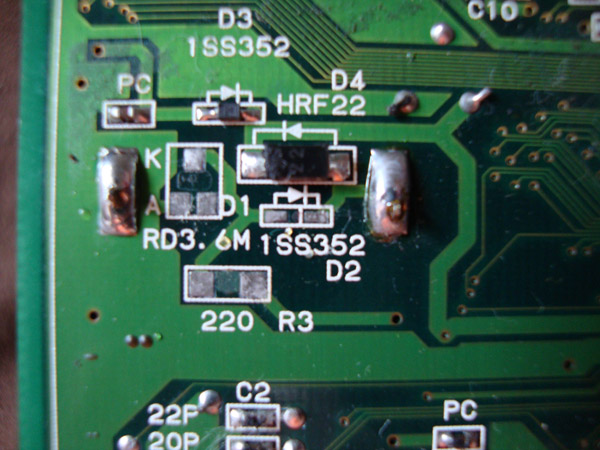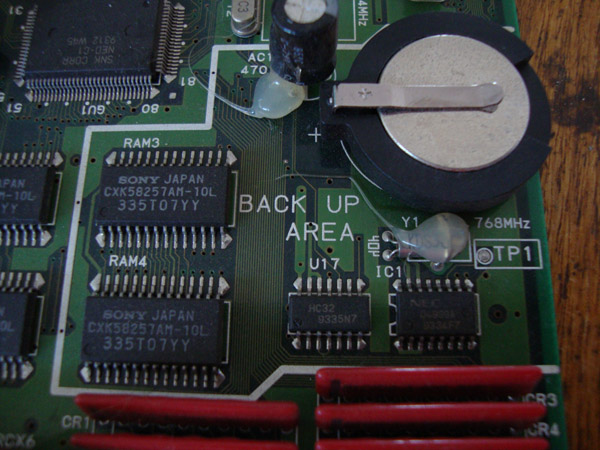Outils pour utilisateurs
Table des matières
Neo-Geo - MVS 1FZ Battery mod
Why perform this mod?
The MVS is designed to be plugged in for most of its life, and it charges the battery up whilst plugged in.
If you’re using an MVS at home, it’s likely you’re not going to leave it plugged in all the time, so the normal battery won’t get the necessary recharge.
This mod replaces it with a standard non-rechargeable battery (I used a CR2032 that is used in PC’s, car key fobs, Sega Saturn etc) that you can easily replace when needed.
Removing that black foam pad without damaging anything
- I peeled off as much as I could and then sprayed it with a brilliant product called “Sticky Stuff Remover”, I have an Aerosol, but used to have just a liquid.
- I left it on to soak for a couple of mins and then scraped it off with a bit of plastic like an old bank card etc.
Removing the SMD components
- I add a bit of solder to each side of the component, and then the moving the tip of my soldering iron one point to the other gently pushing it sideways, the component should then slide off sideways.
- Alternatively, use solder wick/braid to soak up the solder from the components and then remove them.
Remove charging circuit
In the above picture is the battery charging circuit found on the underside of the MV1-FZ under the black foam pad.
Since most users of MVS boards don't usually leave our cabs on the battery doesn't charge properly and ends up deleting any backup data such as high scores and settings.
To disable the charging circuit remove parts D1, D2 and R3 as shown above.